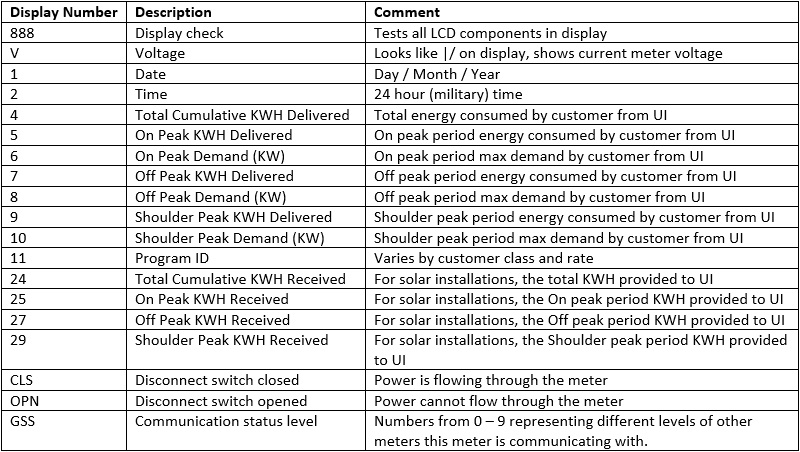Digital Meter With LCD Display
There are two types of digital meters: Single Display and Multiple Display
Single Display Digital Meters
- Single display digital meters display only the total usage on the meter.
- The display consists of 5 or 6 digits.
- You may have a rate with different time periods, but your meter only shows a single display.
- Write down the number as seen, from left to right, including zeros.
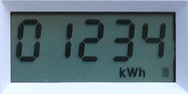
Multiple Display Digital Meters
- Multiple display digital meters display a series of numbers that depict the usage on the meter.
- Each series of numbers consists of 2 sets of numbers, the Display Number on the left and the Register Read on the right.
- The Register Reads are 5 or 6 digits, depending on the meter type. Each is assigned a Display Number.
- The Display Number corresponds to a different time period total usage (kWh) or demand (kW).
- The series change every few seconds to show a different read. You may have to wait a minute to see a specific Display Number again.
- Some Display Numbers shown on the meter will not be used for billing.
- Display Numbers 6, 8 and 10 have a decimal point with 3 numbers to the right of the decimal.
Below is an example of a multiple display digital meter screen:

The left number is the Display Number, which is 04 in this example. The right section shows the Register Read, which is 000753 in this example. You need both numbers to get your billing reads.
Here is a handy form to use when collecting the reads to provide to UI:
|
Display Number / |
Register Read Value |
| 04 / Cumulative |
|
| 05 / On-Peak Kilowatt Hours |
|
| 06 / On-Peak Demand |
.
|
| 07 / Off-Peak Kilowatt Hours |
|
| 08 / Off-Peak Demand |
.
|
| 09 / Shoulder Peak Kilowatt Hours |
|
| 10 / Shoulder Peak Demand |
.
|
| 24 / Received Cumulative |
|
| 25 / Received On-Peak Kilowatt Hours |
|
| 27 / Received Off-Peak Kilowatt Hours |
|
| 29 / Received Shoulder Peak Kilowatt Housr |
|
Although the meter may show more Display Numbers than listed, UI only needs a few for billing. If your meter does not show all of these Display Numbers, don’t worry. The missing Display Numbers won’t be needed for your bill.
Below is detailed information on all the display numbers: