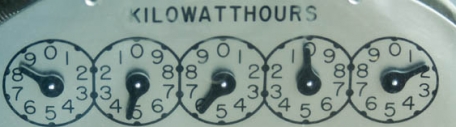Meter Reads
Estimated Billing Reads
If you have received an automated call from UI stating "We are unable to read your meter,” you can call UI to avoid an estimated bill. Please contact UI Customer Care at 800.722.5584 to report your meter reads. Please see below on how to read your electric meter.
If you call within 2 days of your scheduled meter read date, the reads you provide will be used for your bill. If you call more than 2 days after your scheduled meter read date, you will likely still receive an estimated bill. However, UI may complete a rebill if the reads you provide us show that the estimated bill was not accurate.
Your prior electric bill shows the next scheduled meter read date in Your Account Information:
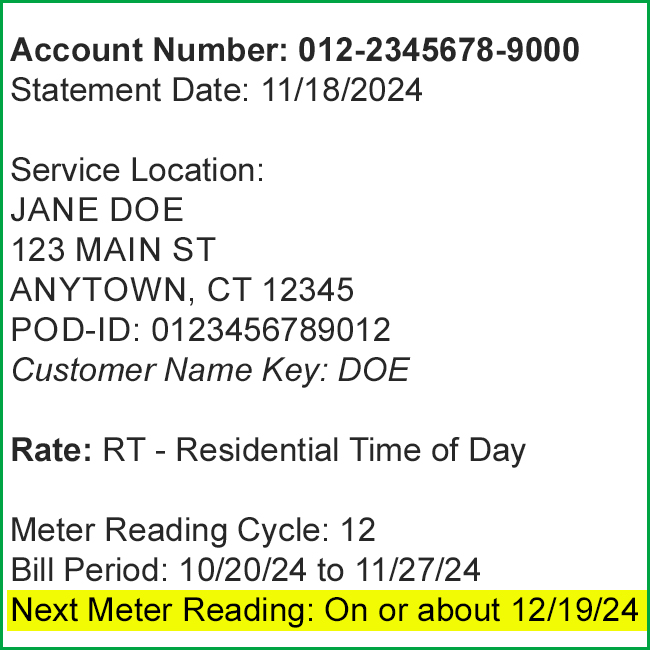
How to Read Your Electric Meter
Over the years, UI has installed different types of meters throughout our service territory. These are the two main meter types:
- Electro-mechanical: a spinning disk and 5 numbered dials
- Digital: an electronic meter with an LCD display
To learn how to read your meter select the appropriate image below: